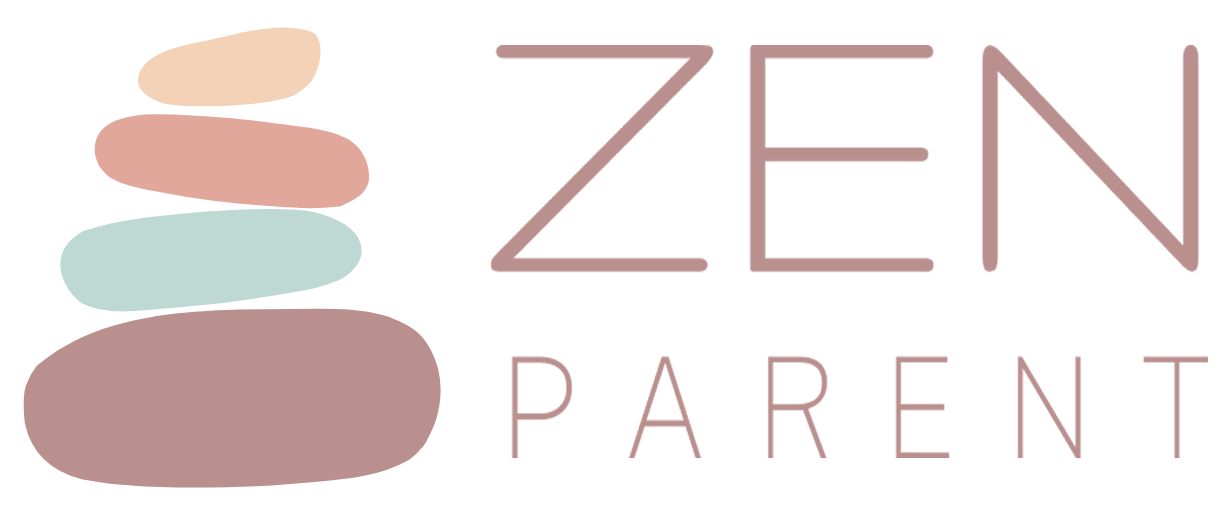In our work life, privacy has become a luxury. Whether it's a remote work setup or an open office configuration, many employers are using monitoring tools to sneakily track our productivity and performance.
Of course, some level of oversight is normal, but an employer should never veer into intrusion. What's often unspoken among employees is that monitoring systems can go far beyond time tracking. We're talking about monitoring emails, keystrokes, and browsing history. Some employers can even spy on your webcam activity.
Whether you're working from home or in an office feet from your manager, you need to recognize the signs, so you can protect your privacy and thrive professionally. Here are some ways to spot if your boss is keeping too close of a tab on you.
Unusual Computer or Network Activity
Employers often install tools that record everything from keystrokes to browser activity. If you find that your computer is suddenly slower, it could mean that there is background monitoring software at work.
You might also notice unfamiliar programs running in the background or network lags happening from time to time. If this happens during non-peak hours, then something might be up.
You should review your original employee agreement to see if you signed off on monitoring software being installed on your computer. Also, if IT requests remote access, you need to inquire about what's being installed and the purpose. Some surveillance is justified for security and performance, but monitoring can quickly cross the line and infringe on your privacy.
Emails or Messages Are Flagged or Quoted Back to You
If a manager references something you mentioned in a chat or email to another colleague, it's probably not a coincidence. Many companies use email filtering systems to scan for keywords, sentiment, or to monitor for data leaks.
While the goal is to protect company information, it also means your private messages aren't so private. Pay attention if emails are taking longer to send, getting flagged for policy violations, or if HR seems to be more aware of you than normal.
If this happens consistently, you can assume that your private communications are being scanned, and the safest move is to keep all private conversation to your personal email and devices.
The Sudden Implementation of Tracking Tools
If your company rolls out new apps for work optimization or productivity tracking, you need to review what the permissons are asking for. Many of these tools are designed to log how long you spend on specific websites, which applications are open, and how often you type or move your mouse.
Remote workers need to pay close attention to this, because it may mean that your bosses are correlating typing and mouse movements to you being at your computer. While management treats these tools are ways to boost employee efficiency, the true purpose is to monitor activity levels. Some companies don't care how you spend your day as long as the final product is good. Others want to remind you that they are paying for a full day of work.
We're not suggesting you go full Ferris Bueller to make it look like you're working hard. The idea is to be aware of the tactics your employer is using to ensure you maintain the privacy you deserve.
Workplace monitoring isn't evil or inherently wrong. It has its purpose, but it shouldn't be shrouded in secrecy. Too many companies fail to disclose the depth of the systems used to monitor efficiency and productivity. It's up to you to recognize the signs and ask the right questions.