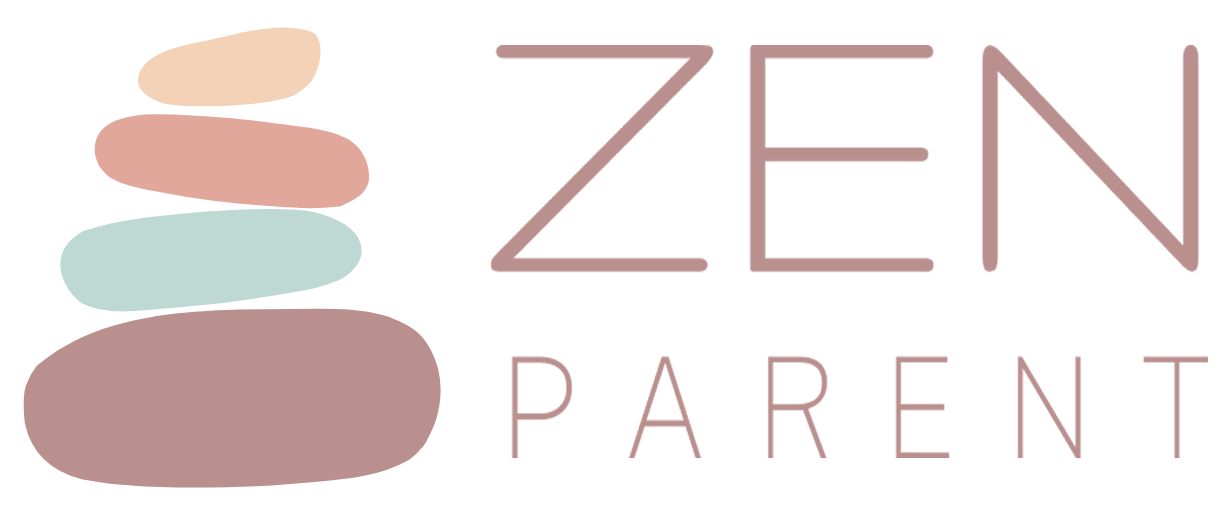Online safety is paramount to ensuring your kids aren’t exposed to anything harmful or inappropriate. But with the digital space as large as it is, where do you start? Here are 20 simple tips for keeping your kids (and their information) safe online.
1. Talk to Them
Open the conversation first and foremost. In today’s day and age, it’s easy for kids to think they know everything about the internet, but there are lots of lessons to learn before proper safety is instilled.
2. Use Parental Controls
Install parental controls to keep kids safe from inappropriate material and limit their screen time. You can use various apps or install controls directly onto your child’s device, both of which allow you to track their online behavior.
 Photo by Alexander Dummer on Unsplash
Photo by Alexander Dummer on Unsplash
3. Use a Common Area
Put the computer in a common living space. By having the computer accessible to everyone you can better monitor behavior and help protect your child from any nefarious online activity.
 Photo by Patricia Prudente on Unsplash
Photo by Patricia Prudente on Unsplash
4. Check Privacy Settings
Privacy settings allow you to control who sees photos and information, so stay on top of them. Make sure you have popup blockers installed and that the correct settings are installed on every app your child uses.
 Photo by Kelly Sikkema on Unsplash
Photo by Kelly Sikkema on Unsplash
5. Don’t Talk to Strangers
Even if your child only frequents a few websites or apps, it’s a vast world full of online chatrooms and exposure to strangers. Teach them the importance of avoiding strangers and remind them never to share personal information with people they don’t know.
 Photo by Emily Wade on Unsplash
Photo by Emily Wade on Unsplash
6. Encourage Strong Passwords
Strong passwords are just one step you can take to protect your information. Encourage your kids to use a combination of letters, numbers, and symbols, and be sure to vary them across platforms. Some websites also generate passwords for you.
 Photo by PAN XIAOZHEN on Unsplash
Photo by PAN XIAOZHEN on Unsplash
7. Stick to Rules
Depending on their age, have firm schedules in place or sit with your kids when they’re on a device. You can also control screen time right on a device, allowing them to shut down after a certain amount of time.
 Photo by Igor Starkov on Unsplash
Photo by Igor Starkov on Unsplash
8. Install Good Protection
Of course, protection isn’t only your child’s job. You can do your part by installing the right cybersecurity software, which alerts you to any phishing attempts and blocks unsafe websites.
 Photo by Compare Fibre on Unsplash
Photo by Compare Fibre on Unsplash
9. Limit Screen Time
While there’s nothing wrong with a little screen time, limit your child’s use to better protect them from too much internet exposure. Screen time should vary based on your child’s age, but you’ll ultimately have the final say.
 Photo by Annie Spratt on Unsplash
Photo by Annie Spratt on Unsplash
10. Invite Communication
Keep the lines of communication open with your kids. Even if they fall into trouble, you want them to speak with you rather than get into any more hot water or hide information from you.
 Photo by Bruno Nascimento on Unsplash
Photo by Bruno Nascimento on Unsplash
11. Limit Location Sharing
It might seem like harmless fun to let your friends know where you are, but location sharing is a hot zone for predatory behavior. Whether it’s alerting people when you’re out of the house or encouraging strangers to speak with your child, location sharing leaves kids susceptible to all kinds of trouble.
 Photo by Thomas Park on Unsplash
Photo by Thomas Park on Unsplash
12. Choices Follow Them
Online anonymity has been responsible for countless instances of cyberbullying—your child should know that their actions aren’t without consequence. Teach them that online behavior can always be traced back to them and encourage them to be kind.
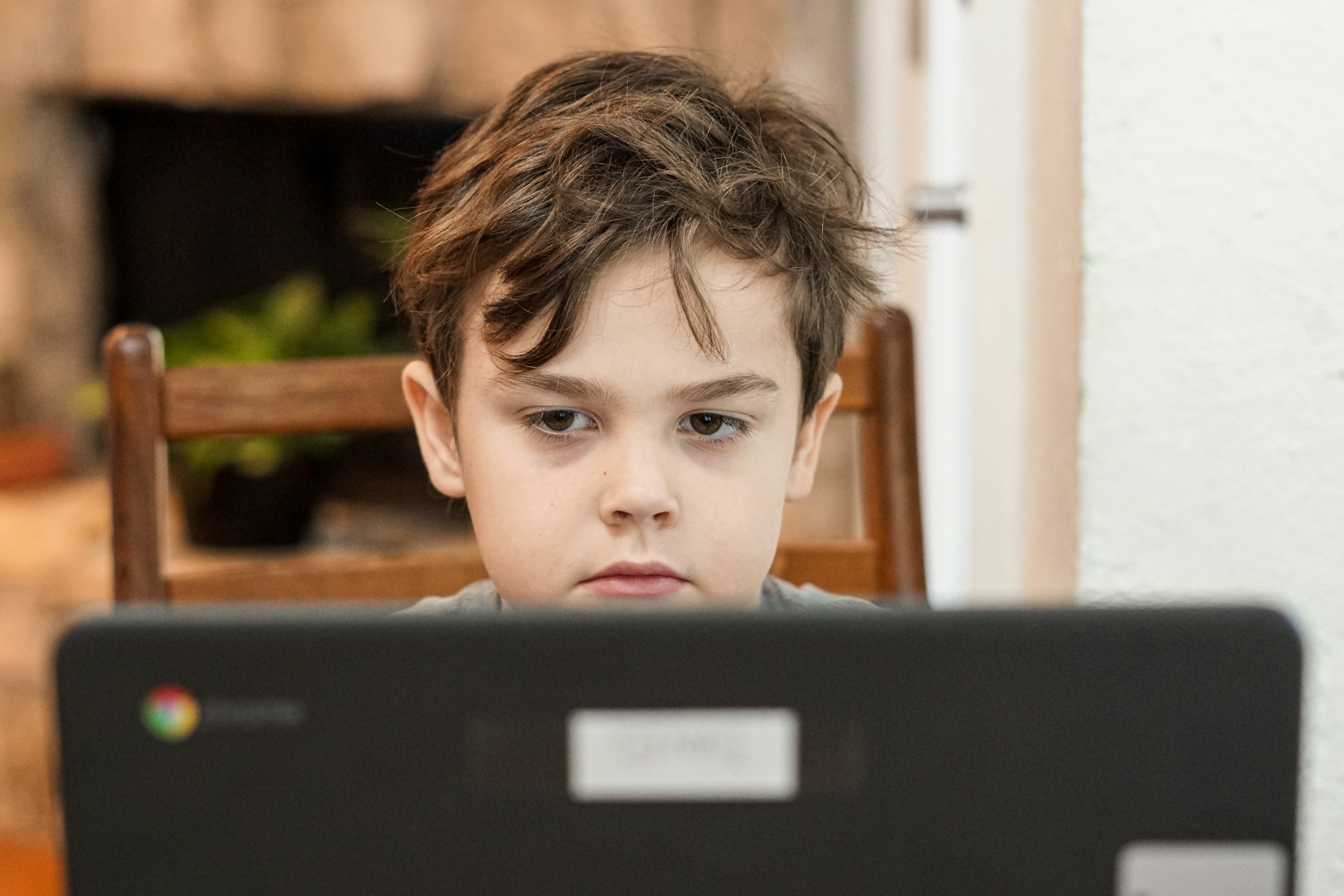 Photo by Thomas Park on Unsplash
Photo by Thomas Park on Unsplash
13. Keep an Eye on Purchases
Even adults need to be mindful of online purchases. However, kids may not yet understand the importance of buying from reputable websites or guarding personal information. Have a talk with them to keep everyone safe.
 Photo by Kelly Sikkema on Unsplash
Photo by Kelly Sikkema on Unsplash
14. Understand the Platforms
Like it or not, the only way to really understand a social media app is to use it. Get your own account to learn more about the culture, how people interact with each other, and the purpose of each app. You can also look at online guides.
 Photo by Luke Porter on Unsplash
Photo by Luke Porter on Unsplash
15. Encourage Fact-Checking
Children tend to be a little gullible, so it’s important to teach them about fact-checking. Not everything they see is legitimate and not every offer is a good (or safe) one. Teach them to fact-check what they see and expose them to legitimate news sources.
 Photo by Annie Spratt on Unsplash
Photo by Annie Spratt on Unsplash
16. Don’t Share Information
There is all kinds of personal information children should learn to protect. Everything from their address and phone number to your credit card information should never be shared with people they don’t know online.
 Photo by zhenzhong liu on Unsplash
Photo by zhenzhong liu on Unsplash
17. Practice Good Values
The world is still out there and you should remind your kids of that! Encourage regular breaks from their screens and help them discover hobbies outside of their devices.
 Photo by Annie Spratt on Unsplash
Photo by Annie Spratt on Unsplash
18. Download Safe Apps
Before kids download an app, take a look at it together. Check reviews, its privacy policy, and learn what permissions the app asks for and why. Be sure to also download apps from reputable sources.
19. Be a Role Model
Show your kids how to use the internet responsibly by being a good role model. Kids always turn to their parents for guidance, so practice what you preach!
 Photo by Vitolda Klein on Unsplash
Photo by Vitolda Klein on Unsplash
20. Report Crimes
Never wait to report online crimes. If someone has a hold of your credit card information or behaves inappropriately to your child, report the incident to the proper authorities.