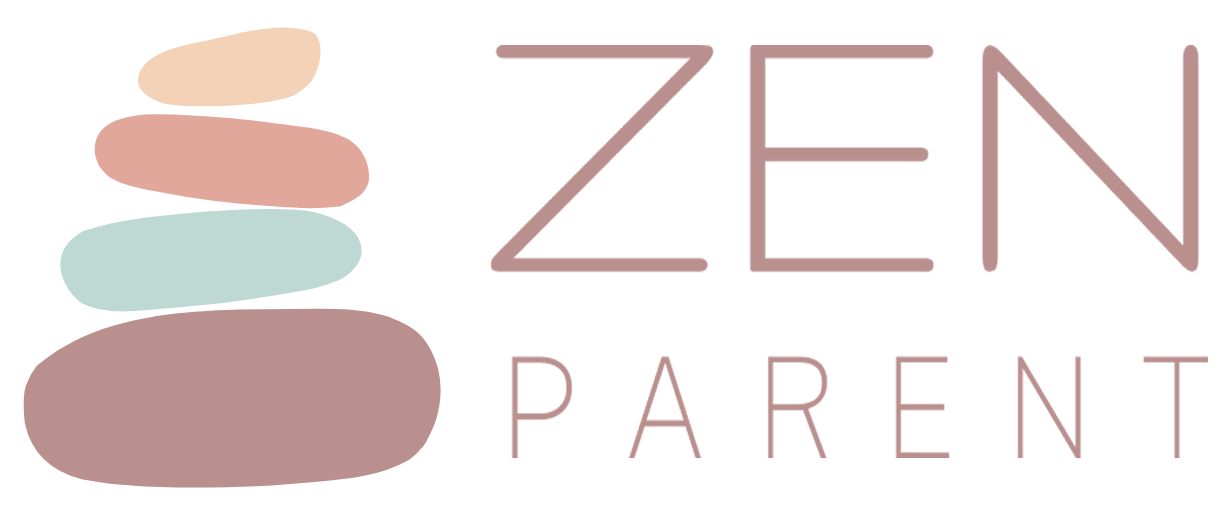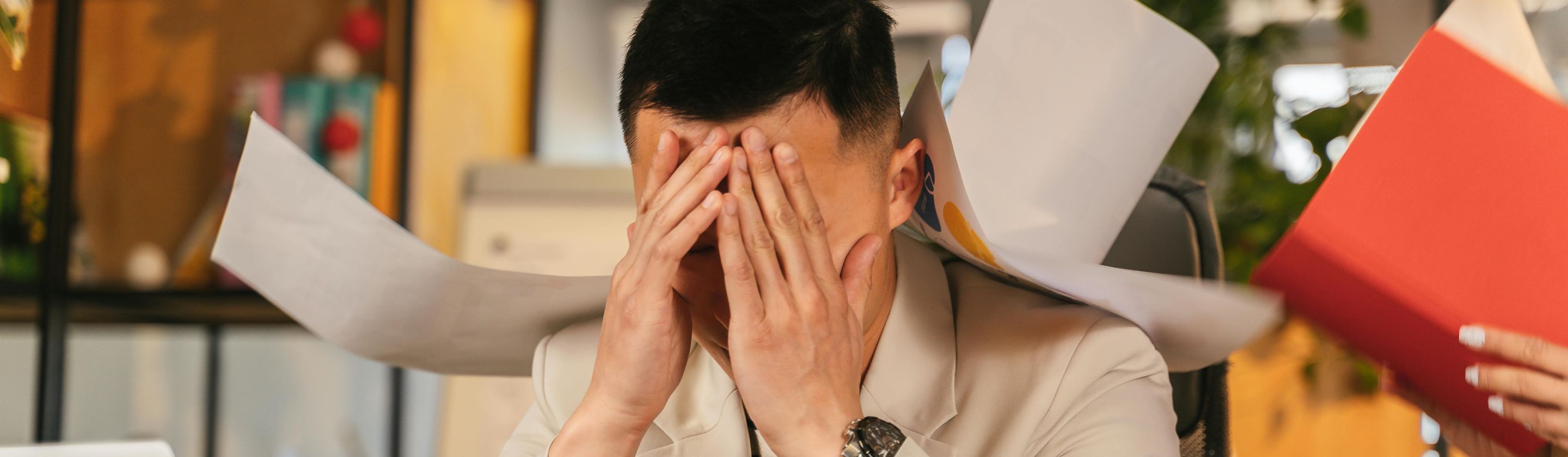Online scams are more sophisticated, so it’s never been more important to familiarize yourself with them. Here are just some of the red flags to look out for and steps you can take should an online scam take hold.
1. Grammatical Errors
Grammatical errors were once easy to spot, but with the advancement of online scams, you need to be more diligent. While some of the more obvious errors are easy to pinpoint, keep an eye out for lower-case proper nouns or slightly misspelled words.
2. Urgent Offers
Online scammers work quickly, meaning their language often highlights “amazing” limited-time offers. Avoid classic language like “act now” or “urgent”—illegitimate emails try to entice you before you can think about it.
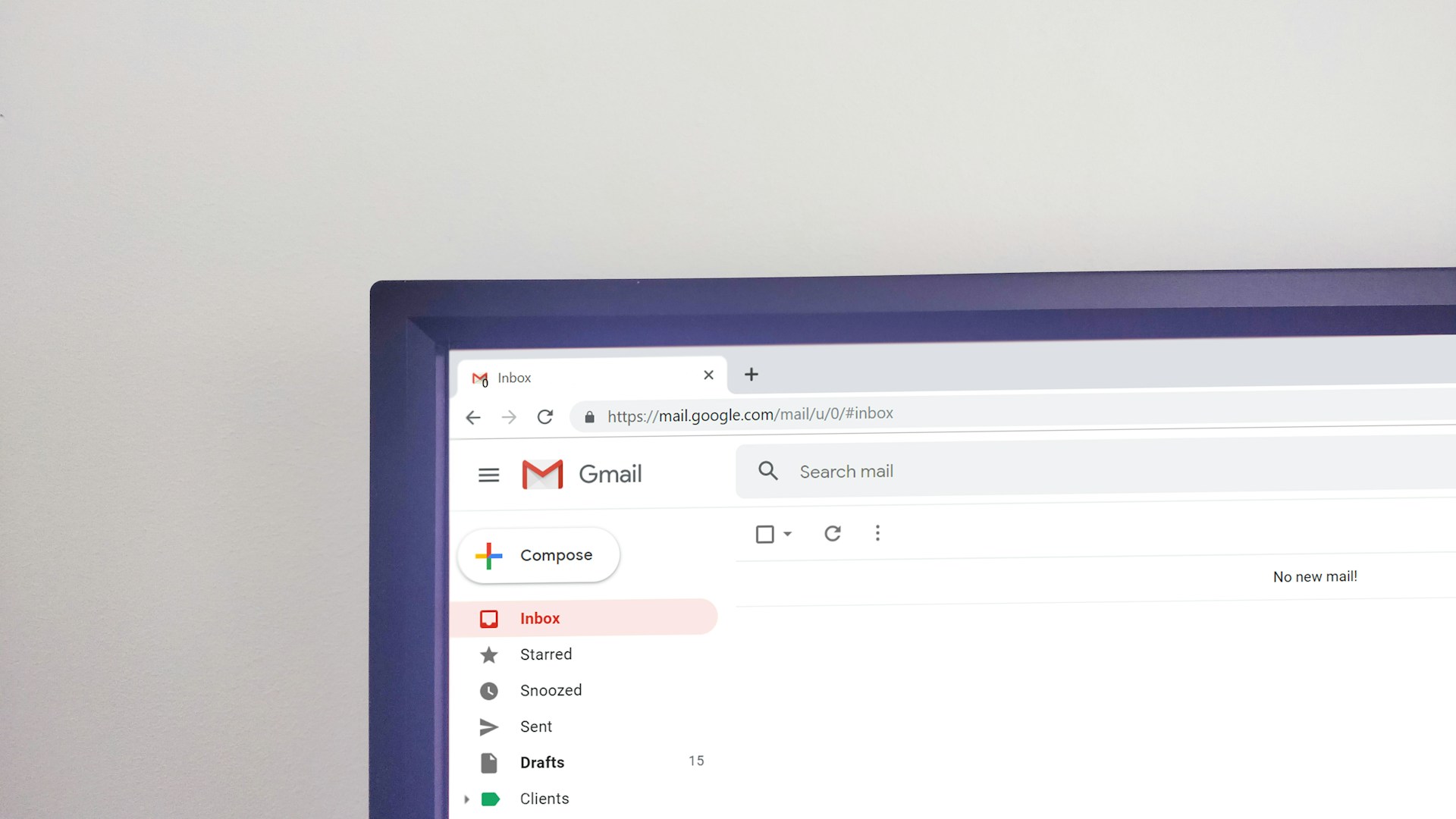 Photo by Krsto Jevtic on Unsplash
Photo by Krsto Jevtic on Unsplash
3. Generic Introduction
Any legitimate company, especially financial institutions, knows your name. If you ever see an email that addresses you as “customer” or an affectionate pet name like “dear,” you know it’s a scam.
 Photo by Jonathan Kemper on Unsplash
Photo by Jonathan Kemper on Unsplash
4. Bizarre Email Address
Even if a message comes from a “reputable company,” always check the email address. Wonky addresses come with an assortment of punctuation, letters, and numbers. Check the domain name as well! Typical domains like .com or .gov are legitimate whereas something like .xyz is a huge red flag.
 Photo by Thought Catalog on Unsplash
Photo by Thought Catalog on Unsplash
5. You Don’t Know Them
Online scams can affect social media as well. If you get a Facebook friend request from someone you don’t know or an email from a stranger, it’s best not to engage. Some frauds focus on getting to know you before they introduce you to scams.
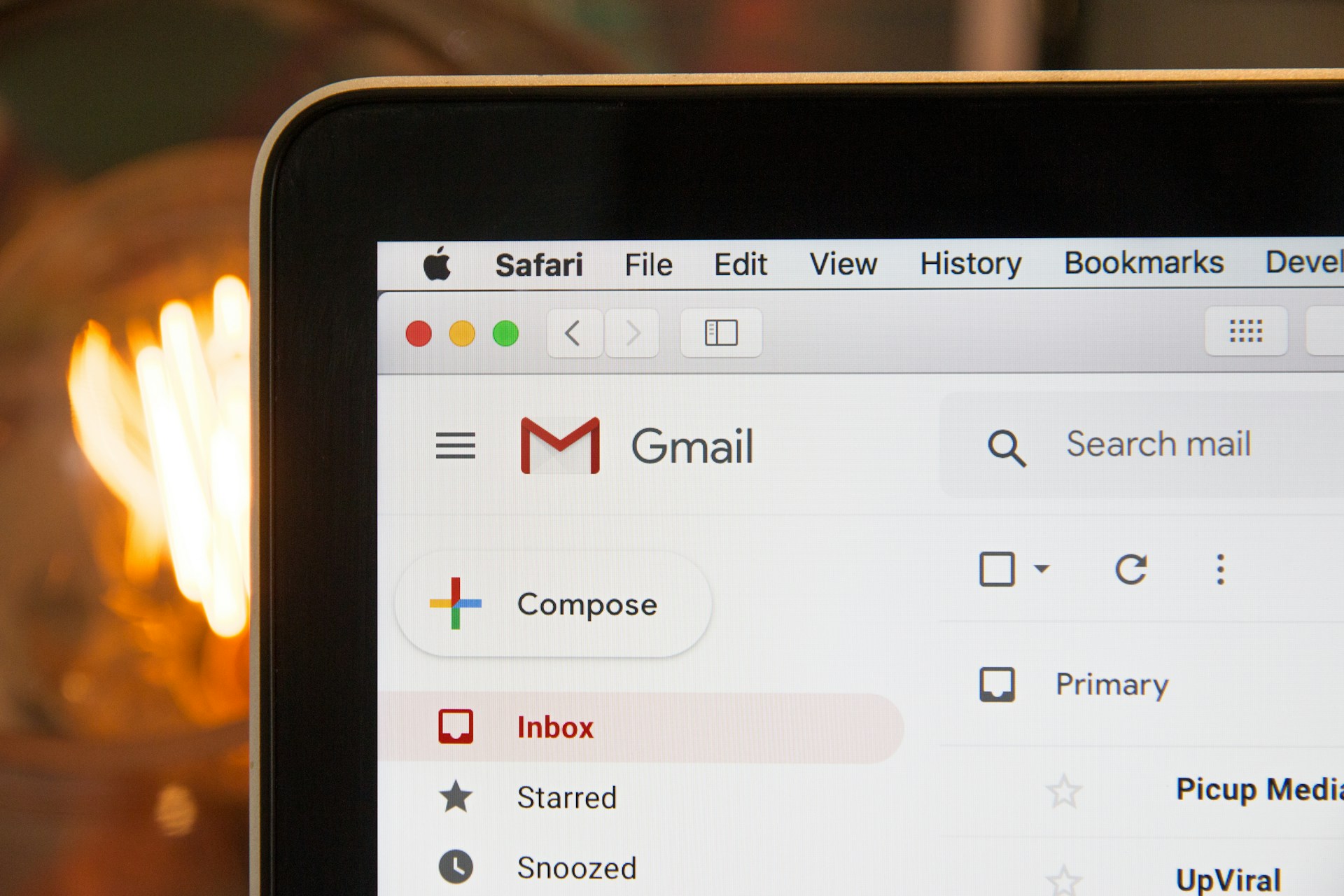 Photo by Stephen Phillips - Hostreviews.co.uk on Unsplash
Photo by Stephen Phillips - Hostreviews.co.uk on Unsplash
6. Strange Payment Methods
Look out for websites that request gift cards or wire transfers—legitimate companies have legitimate payment methods. If a website or person asks for untraceable payment, you know it’s nefarious.
 Photo by Emmanuel Ikwuegbu on Unsplash
Photo by Emmanuel Ikwuegbu on Unsplash
7. Personal Information Requests
All online scams will ask for personal information, but some are pushier than others. If you feel pressured to give information right away, it could be dangerous. Additionally, reach out to a company yourself if you’re unsure whether an email is legitimate.
 Photo by Wes Hicks on Unsplash
Photo by Wes Hicks on Unsplash
8. Partial Information
Some texts and emails only paint half a picture—they have your name or ZIP code, but not any of the other information they claim to have. If these messages come from a company you recently shopped with, reach out to that company so they can deal with it accordingly. Don’t share your information with those messages and be sure to block them, too.
 Photo by Firmbee.com on Unsplash
Photo by Firmbee.com on Unsplash
9. Strange Email Layout
A strange email address is only a piece of the puzzle. Proper emails follow a professional layout done by paid marketing teams. Nefarious emails have strange spacing, multiple fonts or colors, and mispellings.
 Photo by Solen Feyissa on Unsplash
Photo by Solen Feyissa on Unsplash
10. Download Requests
Never download software or click links from an unknown source. These often lead to phishing scams or full-blown takeovers of your software. Remember that real companies inform you of deals without asking you to download anything.
 Photo by Kenny Eliason on Unsplash
Photo by Kenny Eliason on Unsplash
Now let’s dive into what you should do in case an online scam worked.
1. Don’t Blame Yourself
First and foremost, don’t blame yourself. Even those who spend a lot of time online can get swindled by advanced scams. The less time you spend beating yourself up the more time you have to deal with scams correctly.
 Photo by Dollar Gill on Unsplash
Photo by Dollar Gill on Unsplash
2. Contact Your Bank
Call your bank immediately to let them know your cards may be compromised. Not only will they issue you new plastic, but they’ll also tell you if any unauthorized purchases came through. You can then work with them to reverse the charges.
3. Change Your Passwords
Change the passwords of any email or social media accounts. Even if you didn’t receive an email to a specific address, it’s better to be safe than sorry. Online generators can build strong passwords for you, which often entails a mix of numbers and upper and lower case letters.
 Photo by Petter Lagson on Unsplash
Photo by Petter Lagson on Unsplash
4. Report It
Report scam emails that impersonate companies—real businesses have protocols in place to chase down scammers and inform customers of any breaches. Explain in detail what happened and let them handle it.
 Photo by Mourizal Zativa on Unsplash
Photo by Mourizal Zativa on Unsplash
5. Inform Others
Let others know what’s going on. Whether it’s on social media or through a simple text, inform family and friends so others aren’t affected. You have a greater chance to nip scams in the bud the more people know about them.
 Photo by Austin Distel on Unsplash
Photo by Austin Distel on Unsplash
6. Keep Evidence
Keep a paper trail should you need to take things further. Document any and all exchanges so you can bring information to the bank or even the police.
 Photo by John Schnobrich on Unsplash
Photo by John Schnobrich on Unsplash
7. Seek Legal Advice
Depending on what happened, you may need to speak with a lawyer. Some law firms offer free advice on their site, allowing you to ask simple questions that provide insight into what comes next.
 Photo by Gabrielle Henderson on Unsplash
Photo by Gabrielle Henderson on Unsplash
8. Update Software
Make sure your security software is up to date, and run a scan on your device. You have no idea whether malware was installed, but the right software combs through your device and lets you know.
 Photo by Daria Nepriakhina 🇺🇦 on Unsplash
Photo by Daria Nepriakhina 🇺🇦 on Unsplash
9. Reset Security Questions
Some websites require security questions for added protection, and now’s a good chance to change your responses. It’s better to go deep and reset every security measure than it is to trust an online scam didn’t affect anything else.
 Photo by Christin Hume on Unsplash
Photo by Christin Hume on Unsplash
10. Educate Yourself
Use this as an opportunity to educate yourself on online security. You can avoid future scams by keeping up to date on the latest swindles or what companies are recommending for their customers.